Main Site •
Psydex •
Psylab •
RBY •
GSC •
RSE •
FRLG •
DPP •
HGSS •
Chats
Forum Index • FAQ • Login
Psybucks • phpBB FAQ • Psypoke Forums FAQ • Forum Rules • Psypoke Staff
Forum Index • FAQ • Login
Psybucks • phpBB FAQ • Psypoke Forums FAQ • Forum Rules • Psypoke Staff
|
It is currently Tue Apr 16, 2024 12:13 pm |
|
All times are UTC - 8 hours [ DST ] |
A Userbar
Moderators: Mektar, goldenquagsire
|
|
Page 1 of 1 |
[ 9 posts ] |
| Print view | Previous topic | Next topic |
A Userbar
| Author | Message |
|---|---|
|
Ace Trainer  Joined: Thu Jun 08, 2006 5:55 pm Posts: 318 Location: Connecticut. |

Tell me what you think. Also, where do you get pixel font, and how do I download it? |
| Fri Sep 08, 2006 1:09 pm |
|
|
Dragon Tamer  Joined: Thu Jun 29, 2006 8:58 am Posts: 165 Location: Louisville, KY |
A bit blurry, but still pretty good. With pixel font it'll be a lot better.
|
| Fri Sep 08, 2006 2:42 pm |
|
|
Pokemon Ranger  Joined: Sun Jun 04, 2006 7:39 pm Posts: 796 Location: San Francisco |
Save it as Png. Download a pixel font at dafont.com
Background is a little plain. And above all, http://www.userbarmaker.com. ^^ lol. _________________ [center][img]http://img293.imageshack.us/img293/766/bunnydv9.png[/img] [/center] |
| Sat Sep 09, 2006 11:11 am |
|
|
Ace Trainer  Joined: Thu Jun 08, 2006 5:55 pm Posts: 318 Location: Connecticut. |
The thing is, is that I don't want to use userbarmaker.com for a shop- that'd be cheating.
|
| Sat Sep 09, 2006 1:29 pm |
|
|
Pokemon Ranger  Joined: Sun Jun 04, 2006 7:39 pm Posts: 796 Location: San Francisco |
Mega_Horn wrote: The thing is, is that I don't want to use userbarmaker.com for a shop- that'd be cheating. I kinda agree with that, but alot of shops have them and I think its crazy >.< _________________ [center][img]http://img293.imageshack.us/img293/766/bunnydv9.png[/img] [/center] |
| Sat Sep 09, 2006 1:33 pm |
|
|
Ace Trainer  Joined: Thu Jun 08, 2006 5:55 pm Posts: 318 Location: Connecticut. |

Er, I tried another one, but, how do I get rid of the white background of the pic when I'm copy+pasting it? I'm using GIMP. I had to Copy+Paste the Userbar to Paint and then put the picture on the userbar there, but I couldn't Copy+Paste it back to GIMP. Help? |
| Sun Sep 10, 2006 4:58 pm |
|
|
Psychic Trainer  Joined: Wed Aug 16, 2006 7:40 am Posts: 59 Location: Usa |
Hey I got your PM and am here to help you and when you get the hang of it maybe you can help some people in my shop. If you have a Userbar that you need changed tell me and I will put the fixed one in my shop and PM you the fixed one. Example:

It's one that feaures the Slowpoke family. It's sorta funny _________________  POST COUNTS MEAN NOTHING!!! POST COUNTS MEAN NOTHING!!! |
| Sun Sep 10, 2006 6:11 pm |
|
|
Pokemon Ranger  Joined: Sun Jun 04, 2006 7:39 pm Posts: 796 Location: San Francisco |
Mega_Horn wrote: 
Er, I tried another one, but, how do I get rid of the white background of the pic when I'm copy+pasting it? I'm using GIMP. I had to Copy+Paste the Userbar to Paint and then put the picture on the userbar there, but I couldn't Copy+Paste it back to GIMP. Help? I dunno, you'd probably ask a GIMP user, cause I've never seen or used GIMP. I forgot to tell you though, dafont.com, the pixel font is called 'visitor' or something like that. Also, to download it, I think you save it somewhere then use Winzip or something else to put it into Control Panel>Fonts. _________________ [center][img]http://img293.imageshack.us/img293/766/bunnydv9.png[/img] [/center] |
| Mon Sep 11, 2006 8:19 pm |
|
|
Psychic Trainer  Joined: Wed Aug 16, 2006 7:40 am Posts: 59 Location: Usa |
Hey Mega_Horn Here is all the characters that I know of and I made Text for:
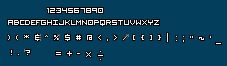
And a default Userbar: 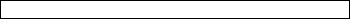
Hope it Helps you a lot Horn! _________________  POST COUNTS MEAN NOTHING!!! POST COUNTS MEAN NOTHING!!! |
| Sun Sep 17, 2006 8:55 am |
|
|
|
Page 1 of 1 |
[ 9 posts ] |
|
All times are UTC - 8 hours [ DST ] |
Who is online |
Users browsing this forum: No registered users and 21 guests |
| You cannot post new topics in this forum You cannot reply to topics in this forum You cannot edit your posts in this forum You cannot delete your posts in this forum You cannot post attachments in this forum |


















 ~
~


